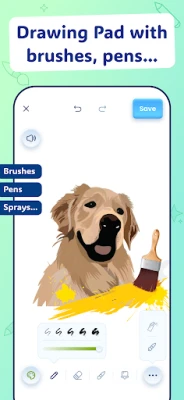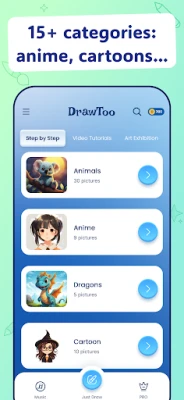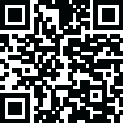
Latest Version
Version
1.0.32
1.0.32
Update
September 17, 2025
September 17, 2025
Developer
How To Draw - Art Hub Studio
How To Draw - Art Hub Studio
Categories
Design
Design
Platforms
Android
Android
Downloads
0
0
License
Free
Free
Package Name
com.arthub.drawtoo
com.arthub.drawtoo
Report
Report a Problem
Report a Problem
More About AR Drawing Projector - DrawToo
AR drawing tool you must have! Learn to draw step by step with DrawToo – the fun and easy AR drawing experience!
How to draw and improve your skills? Just grab a pencil and paper, pick any of our step‑by‑step drawing tutorials or upload your own image, and let our AR trace projector guide your hand. It overlays the original sketch outlines onto your paper or any other drawing board, making sketching, drawing, and tracing simple and easy. Whether you want to learn to draw from scratch or improve your sketching skills, our AR trace projector is here to help. Learn to draw the easy way!
300+ AR DRAWING TUTORIALS
Learn to draw and practice sketching using 300+ AR drawing tutorials inside our AR Drawing app! Simply choose a sketch and select your preferred mode:
1. AR drawing: draw with camera or,
2. Step by Step drawing - follow and trace line by line on paper as shown in the drawing tutorial.
Pick your drawing style you like and start sketching! Practice drawing with over 300+ step by step drawing tutorials and illustrations. Become a real artist!
AR DRAWING
Experience the magic of AR drawing with our built-in AR trace projector. Point your camera at the paper and overlay the sketch to trace with ease. Adjust the opacity to suit your style and lighting. Use the record option to capture your drawing process for sharing or review. our smart AR drawing mode helps bring your sketches to life - right on paper!
PRO TIP: For the best trace drawing experience, stabilize your device using a cup or tripod.
PHOTO DRAWING
Want to learn how to draw an image from your phone? Turn your photos into art with DrawToo’s Photo Drawing Tool! Photo Drawing Tool allows you to upload any image from your gallery, and our AR Drawing feature will project it onto your camera view for precise tracing. You can also take a photo instantly - it shows up right away for you to draw and trace. Learn to draw photos and images you want!
PORTRAIT ART
Portrait Art is a special feature for portrait lovers. Upload a selfie, and it will be projected for AR drawing. Plus, with AI image generation support, you can transform your selfie into various artistic styles — from Ghibli and anime to caricature, game art, comic, cartoon, and more. Explore endless creative possibilities as your portrait comes to life in unique styles, ready to trace and draw on paper!
DRAW WITH AI
Draw with AI – turn your ideas into art! Just enter any prompt and choose your preferred style: sketch, Ghibli, pixel, watercolor, anime, cartoon, or others. How to draw a puppy landing on the moon or how to draw an anime girl with glowing eyes? It's all possible with the DrawToo AI Drawing Tool. Let your imagination run wild and start tracing your own AI-generated masterpiece!
DrawToo - Learn to draw in just 2 weeks!
⭐ 300+ AR drawing tutorials
⭐ 200+ videos and drawing lessons
⭐ 30+ categories and techniques
⭐ Step by Step drawing helper
⭐ Photo Drawing Mode
⭐ Drawing Pad for free sketching
⭐ Inspiring music playlist
⭐ DrawToo Competition - Sketch on paper & share
⭐ AI Drawing app made by real artists
⭐ Learn to draw anime, animals, cartoons...
⭐ For all ages! Draw it!
DISCLAIMER:
All images are used under Creative Commons License and credited to their owners. Use of names or trademarks does not imply endorsement. All drawing lessons inside the app are created by DrawToo artists.
DRAW. SKETCH. ENJOY
Our AR drawing app has it all: from tracing on paper with the AR trace projector to creating AI illustrations with the AI Drawing Generator. Learn to draw anime, cartoons, animals from scratch, or turn any photo into a sketch.
Learn to draw and have fun on the way!
Contact: [email protected]
Privacy Policy - https://drawtoo.com/privacy-policy/
Terms of Conditions - https://drawtoo.com/terms-and-conditions/
300+ AR DRAWING TUTORIALS
Learn to draw and practice sketching using 300+ AR drawing tutorials inside our AR Drawing app! Simply choose a sketch and select your preferred mode:
1. AR drawing: draw with camera or,
2. Step by Step drawing - follow and trace line by line on paper as shown in the drawing tutorial.
Pick your drawing style you like and start sketching! Practice drawing with over 300+ step by step drawing tutorials and illustrations. Become a real artist!
AR DRAWING
Experience the magic of AR drawing with our built-in AR trace projector. Point your camera at the paper and overlay the sketch to trace with ease. Adjust the opacity to suit your style and lighting. Use the record option to capture your drawing process for sharing or review. our smart AR drawing mode helps bring your sketches to life - right on paper!
PRO TIP: For the best trace drawing experience, stabilize your device using a cup or tripod.
PHOTO DRAWING
Want to learn how to draw an image from your phone? Turn your photos into art with DrawToo’s Photo Drawing Tool! Photo Drawing Tool allows you to upload any image from your gallery, and our AR Drawing feature will project it onto your camera view for precise tracing. You can also take a photo instantly - it shows up right away for you to draw and trace. Learn to draw photos and images you want!
PORTRAIT ART
Portrait Art is a special feature for portrait lovers. Upload a selfie, and it will be projected for AR drawing. Plus, with AI image generation support, you can transform your selfie into various artistic styles — from Ghibli and anime to caricature, game art, comic, cartoon, and more. Explore endless creative possibilities as your portrait comes to life in unique styles, ready to trace and draw on paper!
DRAW WITH AI
Draw with AI – turn your ideas into art! Just enter any prompt and choose your preferred style: sketch, Ghibli, pixel, watercolor, anime, cartoon, or others. How to draw a puppy landing on the moon or how to draw an anime girl with glowing eyes? It's all possible with the DrawToo AI Drawing Tool. Let your imagination run wild and start tracing your own AI-generated masterpiece!
DrawToo - Learn to draw in just 2 weeks!
⭐ 300+ AR drawing tutorials
⭐ 200+ videos and drawing lessons
⭐ 30+ categories and techniques
⭐ Step by Step drawing helper
⭐ Photo Drawing Mode
⭐ Drawing Pad for free sketching
⭐ Inspiring music playlist
⭐ DrawToo Competition - Sketch on paper & share
⭐ AI Drawing app made by real artists
⭐ Learn to draw anime, animals, cartoons...
⭐ For all ages! Draw it!
DISCLAIMER:
All images are used under Creative Commons License and credited to their owners. Use of names or trademarks does not imply endorsement. All drawing lessons inside the app are created by DrawToo artists.
DRAW. SKETCH. ENJOY
Our AR drawing app has it all: from tracing on paper with the AR trace projector to creating AI illustrations with the AI Drawing Generator. Learn to draw anime, cartoons, animals from scratch, or turn any photo into a sketch.
Learn to draw and have fun on the way!
Contact: [email protected]
Privacy Policy - https://drawtoo.com/privacy-policy/
Terms of Conditions - https://drawtoo.com/terms-and-conditions/
Rate the App
Add Comment & Review
User Reviews
Based on 0 reviews
No reviews added yet.
Comments will not be approved to be posted if they are SPAM, abusive, off-topic, use profanity, contain a personal attack, or promote hate of any kind.
More »










Popular Apps

GS Auto Nissan Connectikon Technologies

Shape FoldBikas

Forward: Escape The FoldChristophe Coyard

Messages - SMS Texting AppBattery Stats Saver

Adobe Acrobat Reader: Edit PDFAdobe

Volume ManagerByteHamster

Bluetooth Volume Managerdarken

ThreadsInstagram

Discord - Talk, Play, Hang OutDiscord Inc.

Fill and Sign Easy PDF EditorAmplify·
More »










Editor's Choice

SigmaSigma Platform
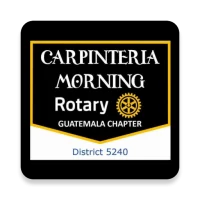
Committees - AvenuesVladimir Semakov

Comma CommunityMighty Networks

Merge and HookKobGames

T-Mobile Scam ShieldT-Mobile USA

SaveMyTime - Time TrackerSave My Time

LED Banners - Text ScrollerAloha Std

HeavenBurnsRedYostar Limited.

Bingo HeavenAlitechnalogy

heaven travelyanSquareHeaven